30 MINUTES TO INBOX ZERO
I KNOW WHAT YOU'RE THINKING, BUT INBOX ZERO IS NOT A UNICORN - IT ACTUALLY DOES EXIST, AND YOU CAN ACHIEVE IT WAY EASIER THAN YOU THINK.
At the moment, I'm managing four work inboxes - and getting bombarded with emails - so email zero has become my new best friend. I mean, I don't literally have zero in my inboxes, but there are rarely more than a dozen things sitting there - and it's so easy when I need to jump back in to that role.
Cleaning out you inbox is a bit like cleaning out your car - you put up with the mess and ickyness for ages, always thinking 'I so need to clean that, but I so don't have time now'. And then you actually do it, and every time you get in your lovely spiffy car, you think 'Oooh, pretty! Why didn't I do this ages ago?'
Well today, lets clear out your emails, get rid of the icky stuff, and you'll have a clean and shiny inbox... you might even say something silly like 'Oooh, pretty!' every time you open your emails (don't stress, I won't judge :).
This is my personal method for doing email zero - for all my Girl Friday jobs as well as the blog. It won't take long - only about 30 minutes, and at the end, I'll list my top tips for maintaining it too :)
STEP ONE:
First things first, set up your filing system. Mine is super simple: I just archive everything. If I need it, I'll search for it. Easy. Sometimes though, it's good to have folders - to split correspondence between clients or projects. Either way is fine, but if you do have folders keep them simple - the more complicated the filing system, the harder it is to maintain.
STEP TWO:
If your inbox is massively out of control, just grab everything over 2 months old and archive it. If you're using files, stick it all in a folder called 'Old Stuff'. Or, if you're sure there's nothing important in there, just delete it. Either way, none of it is current, and it's not worth spending hours going through it all. If you need it, you can search for it, and if it's super important, I'm sure they'll send you another email!
STEP THREE:
Delete the junk. You know what it is - the newsletters you never read, the chain store promos, the mailing lists you can't even remember signing up for. A quick way to get rid of it all is to search by sender; this brings up every email from them on one page and you can just select a page at a time to delete (or Ctrl + A to select them all in Outlook.) This makes a huge job really quick, so go through and delete as much as you can.
STEP FOUR:
Jump over to your Junk folder and check there's nothing important in there - just move anything you need to the inbox and delete the rest. Then go through your Drafts and delete all those random emails that never got sent. Be ruthless - most of this stuff you won't need to keep.
STEP FIVE:
Your inbox should be looking really good now! Go through and find everything you need to keep, but doesn't need any follow up - think bank notifications, paid invoices, receipts and confirmations. Grab all this, and either file it in your folders or just hit archive.
STEP SIX:
By now, everything left should be important and need follow up action. Grab your planner, and go through each email. If it only takes a minute to respond, do so and archive/file it - it's done! The trick to a really effective inbox is to only file/archive things once they're done - so either deal with each email in your inbox, or add it to your to-do list. Leave what hasn't been dealt with in your inbox and you're done!
Time for a huge sigh of relief - you've done it! Which is great... but the goal is to keep it looking that way.
So how do you maintain inbox zero? Here are my top tips.
1. SWIPES
Quite a few apps now (Outlook, Email and I think Boxer), allow you to customize the swipe shortcuts. So I have all the inboxes on my phone set to Delete if I swipe left, and Archive if I swipe right. This is the most brilliant thing, and it makes keeping on top of a mountain of emails as easy as swishing my finger.
2. RULES
I've just started using rules in Outlook, and it's great. We have a few tech subscriptions where I can receive 50 odd updates a day - all of which I need to keep, but none of which I really need to read. I just made a rule to move everything that came in from those email addresses into a separate folder, and voila - it cut the clutter in my inbox in half, and saved heaps of time moving them around manually.
3. UNSUBSCRIBE
I know it's a pain, but if you unsubscribe from things you don't read and don't want as they come in, you'll have way less clutter, and way less to sort through. Or you could just make a rule to delete it all...
4. NOTIFICATIONS
Notification settings are a big one, and so easy to change. Just log in to your social accounts and turn off as many as you can. If you do this, it'll also mean that one day when something really important does come through, you're less likely to miss it.
5. DELETE THINGS DAILY
You don't need to literally have nothing in your inbox, or reply to all emails everyday - I don't. But you do need to give them a quick look over, and delete and archive everything you can. It only takes a minute or two - especially if you use swipes - and then it's done
So how did you go? Is you're inbox looking all beautiful and clean now?
Like I said at the start of this post, it's not hard to get to inbox zero, and with a few tricks, it's not hard to maintain - and you'll be so much more organized and focused, and way less likely to miss important stuff.
If you're looking for more organizing posts, just scroll down for suggestions - and don't forget to sign up for my newsletter along the way... (I promise not to fill your inbox with junk lol :)
All the best,
Eliza.

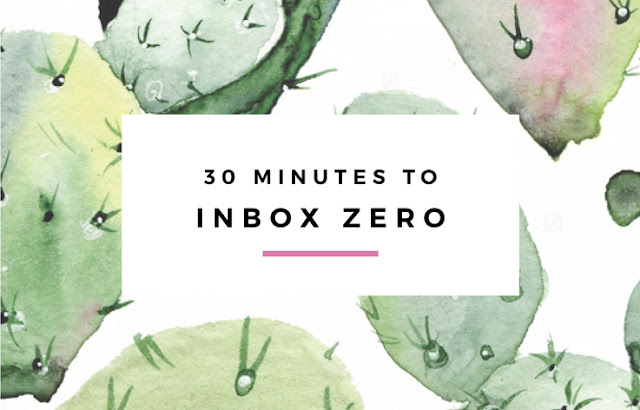


































0 comments